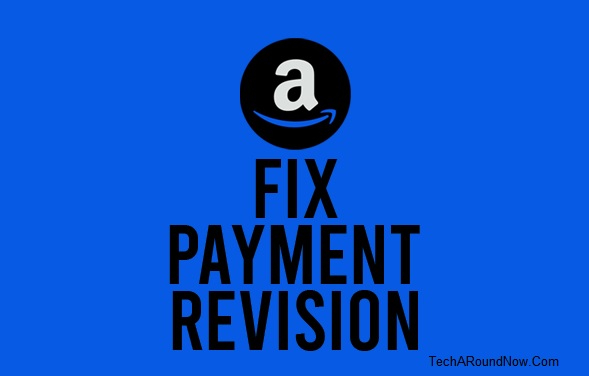Are you seeing the “Payment Revision Needed” problem notice on Amazon?
Don’t worry, the most frequent issue on Amazon is the Payment Revision Needed notification.
Customers of Amazon have reported continually receiving the error message “Payment Revision Required.” They have stated that every time they attempt to make a purchase, they encounter this issue.
What Is Payment Revision Needed On Amazon?
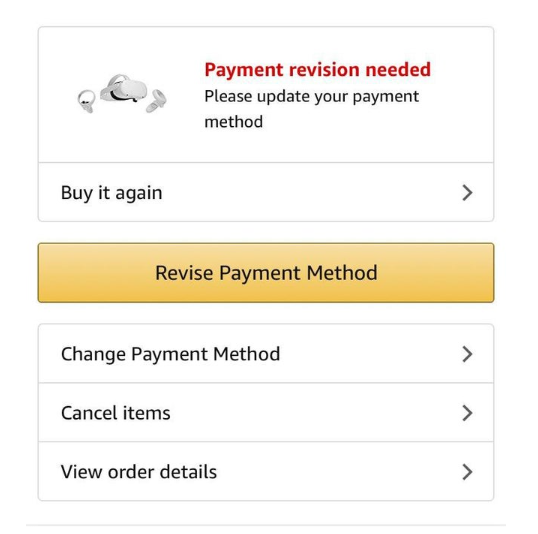
On Amazon, you frequently see notifications like “Payment Revision Needed.” This problem has apparently affected a lot of Amazon consumers. Here is everything you need to know if you’re one of these and are wondering what it signifies. Basically, warnings like “Payment Revision Needed amazon” appear because your authorized bank has denied to pay Amazon.
Normally, after placing a purchase on Amazon with your default payment information, you receive the payment revision notification (or maybe new). That Amazon was unable to deduct the amount from your bank account is the main reason for the same.
If your payment was unsuccessful or Amazon was unable to execute your order payment, one of the following factors may be to blame:
- Wrong payment information
- Outdated card information
- Your card’s balance is insufficient.
- The bank turned down the payment.
- You’ve gone above your credit card limit.
- You interrupted the payment gateway before it finished the operation.
Solve Amazon Payment Revision Needed Error
When faced with this problem, everyone contacts customer service right away. However, you must ensure that these payment problems can also arise from your bankside. Although confirmation is required, if you are having such typical problems, we can assist you. Here are some approaches to resolving this problem.
-
Check the Account Balance
There could not be enough money in your bank account for this frequent error to happen. Before moving further, check whether your bank account has a sufficient balance to make your purchase hassle-free. Once you are certain of your balance, determine whether or not your past dues have been paid. Sometimes, the transaction gets unsuccessful because of old dues and other liabilities, and you may face a “Payment Revision Needed” issue.
-
Change the Payment Method
Changing the payment mechanism is another approach to the Payment Revision problem. There could be a number of causes for the failure of your transactions. The banking server can occasionally also be the cause, however this is only a short-term issue. Therefore, changing the revise payment method amazon will be the best course of action in this case to permanently resolve the problem. To ensure that every Amazon purchase is successful, you can add new card information.
-
Avoid Spam Emails
There are instances when we are too preoccupied with buying to check if the website is an official one for Amazon. This money revision error message is now being used by hackers and con artists to defraud customers. They’ll constantly nag you to visit their website and click on the links in their emails, which is a huge trap from which the payment information can be stolen. Therefore, we constantly need to be sure that we’re not clicking on any advertising and spammy emails in order to avoid these payments revision concerns. The legitimacy of the website from which we are completing any purchases must be verified.
-
Check the Payment Details
We must provide our card information, including the card number, CVV, expiration date, etc. while making purchases on Amazon. Prior to using any other method, it would be wise to double-check the payment information because we occasionally add inaccurate card information in a rush. If you make even a single inaccuracy, Amazon won’t be able to deduct the money from your account and will instead display the warning message Payment Revisions Needed. Check all of your payment information that you have entered on the official Amazon page.
-
Call Amazon Support
Call Amazon customer service or start a chat with them if your bank tells you there isn’t a problem on their end and that Amazon is to blame. Here are the contact details for Amazon customer service.
Step 1: First, open Amazon and confirm your login.
Step 2: Select “Customer Service” by scrolling down after clicking the “three lines” icon in the top left corner.
Step 3: Tap “Customer Service,” then from the menu that pops up, choose “Browse Help Topics.”
Step 4: In the subcategories, select “Need More Help?” and then click “Contact Us.”
Step 5: Start a conversation with the Amazon bot in step 5 and it will walk you through the procedure.
Once you’ve spoken with Amazon Customer Service, you’ll undoubtedly learn the true nature of the issue.
Final Words
So there you have it a tutorial on how to fix the Amazon Payment Revision Needed problem. In general, this mistake is rather typical and is readily fixed, therefore there is no reason to be concerned. We sincerely hope that our advice resolved your problem,