While choosing a laptop for gaming, we all know that the desktop will always be on top for gaming, but in this blog, we will talk about how to buy the best gaming laptop for gamers who wish to play games anywhere and anytime with tremendous graphics.
Specifying the Best Gaming Laptop: Key Features
While choosing the best gaming laptop in 2021, we need to focus on some features.
- Display: First you have to look at a display. Do you want a high refresh rate screen or high resolution, or will you use an external monitor?
- CPU and GPU: this is the most important part, as many notebooks come with a CPU, but most games are still GPU bound, so select your notebook wisely.
- Memory and storage: while considering the CPU and GPU, you have to focus on space or storage for your notebook.
- Design: for traveling, lighter laptops are considered best, but the higher the priority, the hardware needs to be powerful.
- Ports and inputs: Do you plan to select a laptop with more ports like audio, including other external storage device ports?
Let’s look in-depth at selecting a gaming laptop with all the features. First of all, we will discuss the display.
Display:
There are a variety of laptop displays. When buying a new laptop for gaming, you need to focus on four things: resolution, screen size, screen type, and graphics processor.
- Resolution: Resolution is the number of pixels displayed on your screen. The higher the resolution, the clearer the image of a game is. You need to look for a 1920 x 1080 display screen. Never less than that. You can select 4K (3840 x 2160), but if you go for a higher resolution, this will likely add up the cost.
This chart helps you to select the video acronyms of your choice according to your required resolution.
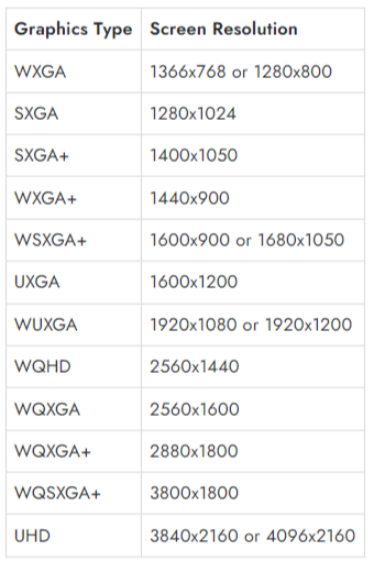
- Screen Size: There are a variety of screen sizes. The larger the screen size, the clearer the image will be, but this will make your system heavier. Ultraportables tend to have smaller screens, but most laptops have a broad aspect ratio. Most commonly, gaming laptops have 15 to 17-inch screens. Therefore, there are some laptops that have vast screen displays. Here is the chart to select the screen size for your gaming laptop.
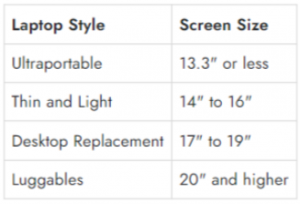
- Screen Type: While looking for a screen type, never go for a touch screen for gaming laptops, as there is no need for a touch screen as it kills the battery life of a laptop. There are IPS technologies that have higher viewing and color, although this screen costs more, it is not suitable for gaming and fast videos.
- Graphics Processor: For gaming, the graphics processor should be 1 GB, although it would be preferable if it was higher.
CPU and GPU:
- GPU
It creates a picture of your screen while playing a game. If you are looking to play at 1440p or 4K, there must be a capable GPU and CPU. The key features of the GPU must include frame rate and resolution, display refresh rate, and Ray tracing.
These are the best GPUs in 2021 for gaming.

- CPU:
The GPU may have all the glory of frame rates, but the CPU is the brain of your PC’s operations that can do all the things besides gaming. The CPU will keep all the things and data that your GPU requires.
Here is the list of top gaming CPUs in the market

RAM:
While Selecting the best RAM for gaming Laptops in 2021, it is necessary to add a heavier GPU and CPU to get a worthwhile result. Upgrading the RAM is always the cheapest and easiest way to make your gaming laptop faster. For selecting RAM, 8GB is an average choice. If you’re not ready to upgrade your RAM now, you can go for 16GB. You can get it upgraded in the near future to 32 GB as it is the ideal RAM for gaming laptops.
Laptop Ports:
Some laptops remove ports to achieve a smaller factor. The key features of a laptop port include a display, audio, ethernet, SD and USB. If your laptop has fewer ports and you are facing difficulty connecting external devices, try using a multiport USB hub or a docking station. This will help you to gain new options to connect your external devices.
Laptop Cooling
In today’s world, laptops come with the thinnest and most powerful systems with demanding cooling systems. Comparing laptops for cooling systems is difficult, but it would be great if you could check reviews from the real world about their performance. You can also try tricks to keep your laptop cool.
Comparing Brands
- Alienware (Dell)
Dell provides an epic design evaluation for gaming laptops to level up the beauty of its laptops Alienware. Here are some thin and lightweight gaming laptops.

- Asus
For Next level gaming, Asus provides a series of gaming laptops They have shared their ROG series and TUF Gaming laptops for gaming to provide the most powerful gaming experience to its users
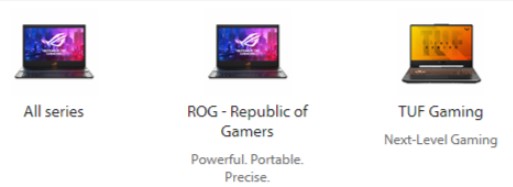
- Acer
Acer considers it to be affordable due to its pricing while maintaining its durability and performance.
Here are the top Acer Gaming laptops
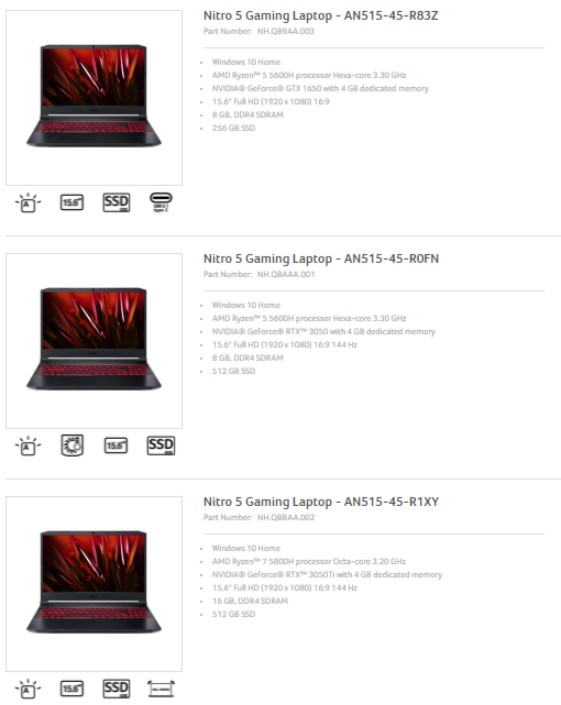
- HP
HP laptops come with the best graphics and processor along with an optimal cooling system. “OMEN by HP 15” comes with all the things a serious gamer needs, and HP Pavilion Gaming laptops are not only for gaming, but you can do other multitasking on them.
Here are some best HP gaming laptops Specs.
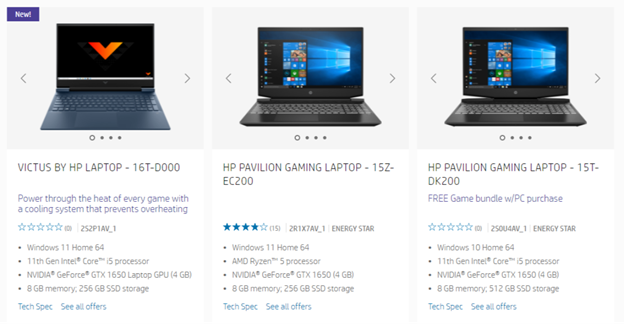
- Lenovo
Lenovo gaming laptops have recently changed their systems by not creating new software. They are working to update their older versions of the laptop to make it more user-friendly by focusing on its CPU, GPU RAM, and cooling system.
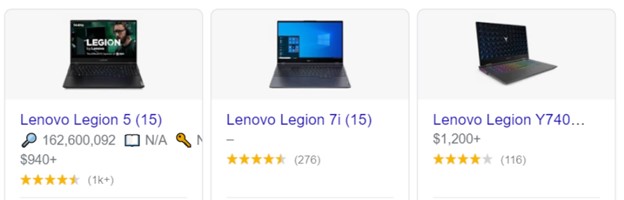
Here are more top gaming laptops in the market according to our research. In this list, they have mentioned only high-quality laptops along with versatile performance and low response time. This will help you choose the best one for yourself.
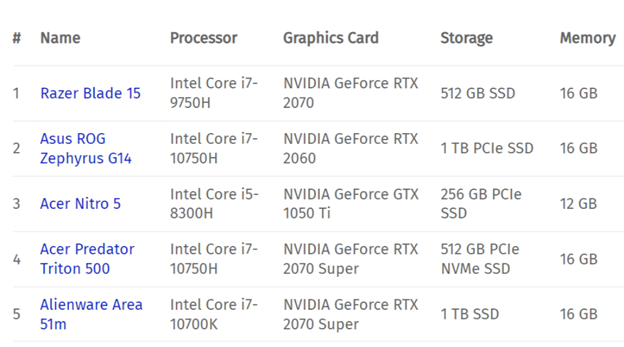
Which Laptop Is Right for You? (conclusion)
In this analysis of buying the best gaming laptop for yourself, we hope that this guide will help you get the best gaming laptop with the best experience. Get the best gaming laptop for yourself that will last for a few years. If you’re able to afford the mid-level and high-level range of gaming laptops, go for the laptop with the best GPU, as this will be more important than the CPU and RAM, although you can pay attention to both of them along with the GPU. Buying a laptop is all dependent on how you plan to use your gaming laptop. We mentioned all the aspects in our blog by following all the aspects and hope you will get your desired laptop.


